What’s the best part about getting a brand new computer? The joys of installing all the apps you need? Copying your files from your old computer? Re-entering login information to websites you had cached your credentials for in the old computer? Probably not any of these. I’d say it’s without a doubt the utterly amazing speed of the new computer compared to the old one. “Wow, this thing is FAST!”
A few months roll by and you’ve already gotten over the initial wow effect. At around one year later, you’re probably already cursing at the same computer for taking such long pauses in between tasks. “God, this thing is soooo sloooow. Should I start looking for a new computer already, even though this one is like, what, only a year old?” Many of us have gone through this cycle already so many times that we’ve come to expect it to be the norm. Some bite the bullet, completely wipe their existing hard drive and re-install Windows on their old machines once a year. Others try to clean up things on their registry, remove installed apps, defragment their hard drives and so on, until they give up and just buy a new computer. Which, initially, will again give the huge rush of “Wow! Fast!”, for that brief moment in time.
Everyday agony at the office
I had been using a Fujitsu Lifebook S760 at work for 1.5 years and was starting to feel desperate. My ability to perform everyday tasks with the tools I had were severely hindered by the piss poor performance that my PC was delivering. Not only was the time needed for booting up the machine growing beyond 15 minutes, but normal operations like opening, saving and closing Office documents simply seemed too challenging for the Lifebook to handle in a smooth enough manner. I was constantly reminded of the performance issues while working on the computer, paying attention to the machine’s struggle, which had an adverse effect on my own performance as a knowledge worker who needs to juggle multiple pieces of information on the screen to get the job done.
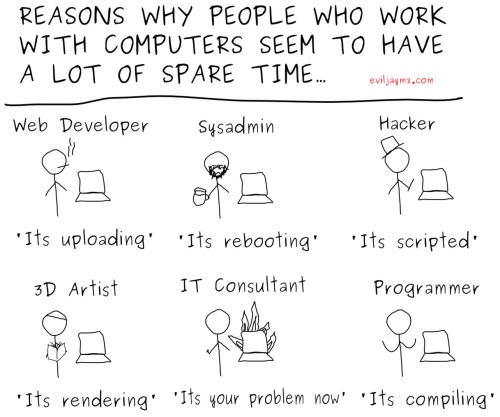
I’ll be the first to admit that I had installed & removed a high number of applications during the course of the past year, which had inevitably left a mark on the system. However, I had also performed every trick I know in order to make sure the operating system and the hardware were optimized for their job. I had of course regularly run apps like CCleaner & JetClean, removed unnecessary services from system start-up, re-arranged my hard drive, disabled Aero etc. Still, my 20 years of experience with PC’s were of little use in making the situation any better.
Old PC vs. “new” PC
Luckily I got hold of a spare laptop at our office that was identical to the one I had, but it had a lot less mileage on it. I created a user profile for myself, configured the basic Microsoft apps & Online Services login and installed the latest updates. Although it was far from a brand spanking new device with that “Wow!” factor, the difference was huge. Since you rarely have two identical pieces of hardware available side by side, I decided to do a little speed test. The challenge was this: from a cold boot, log in to Windows, launch Microsoft Outlook, write an email to yourself (single character subject & body) and receive the same email in your inbox.
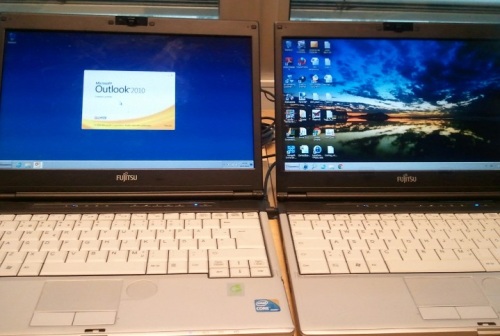
First, let’s compare the time from pressing the power button to getting a Windows domain login screen (over corporate WiFi): old PC 2:12 / new PC 0:57. Alright, we’ve already saved over 50% of our time so far. Now comes the more challenging part of loading all Windows services, authenticating to Exchange Online and getting the Outlook UI into a responsive state that allows us to write and read emails. The final results (time from the power button): old PC 12:00 / new PC 5:40. The same difference held through until the end, I was able to perform the same simple task in less than half the time it would have taken on my old laptop. Meaning, in theory, I could get twice as much done while at the office.
Is that the best we can do?
The fact that a PC with less clutter in its user profile and registry was faster in such a test is no surprise, of course. I was personally surprised that the performance of a semi-new work laptop was still so poor when you measure every second. Granted I had not exactly optimized the spare machine much before clocking the times, but still. Waiting for five minutes to accomplish a computing related task feels absurd. In this day and age, who’s got an attention span that long anymore?
 I decided to try the same challenge on my 4 month old home PC, equipped with a solid state drive. Hard drives have now long been the most influential component in terms of improving the performance of your computer, assuming you’ve got a decent level of CPU power and memory available. To make the scenario even more interesting, I skipped launching a desktop app like Outlook and just used Chrome to access Gmail (since who runs Outlook at home anyway?). With the help of an SSD and cloud based apps, the time from boot to login was 0:20, with the email was sent & received by the time the clock hit 0:50. That’s one sixth (1/6) of what the newer office laptop was able to perform with its old fashioned spinning HDD and a desktop email client app. Compared to the older laptop setup, the process at home took only 7% of the time. Talk about a productivity boost! And on my free time, too!
I decided to try the same challenge on my 4 month old home PC, equipped with a solid state drive. Hard drives have now long been the most influential component in terms of improving the performance of your computer, assuming you’ve got a decent level of CPU power and memory available. To make the scenario even more interesting, I skipped launching a desktop app like Outlook and just used Chrome to access Gmail (since who runs Outlook at home anyway?). With the help of an SSD and cloud based apps, the time from boot to login was 0:20, with the email was sent & received by the time the clock hit 0:50. That’s one sixth (1/6) of what the newer office laptop was able to perform with its old fashioned spinning HDD and a desktop email client app. Compared to the older laptop setup, the process at home took only 7% of the time. Talk about a productivity boost! And on my free time, too!
Go faster, leave it on
Ok, so you may be questioning why I’m so keen on measuring the time it takes from a cold boot to running an app. Couldn’t I just put the PC on sleep mode instead? I could, but the reality is that both the old and the new work laptop give me an error 4 times out of 5 when trying to resume operation after the sleep mode, so in fact that would be even slower than a cold boot. Hibernation is of course an option and that’s what I use whenever I need to move from point A to point B with the laptop. However, getting into hibernation always takes at least 2 minutes and resuming from it results in an agonizing period of lousy app response times when the Lifebook is trying to regain consciousness after it has been woken up. Therefore, sleep or hibernation on a Windows laptop is not the solution, it’s just a new type of problem.
 The only answer to the curse of slow tech seems to be to never turn off your devices. Now, what’s particularly great about this answer is that we’re already surrounded by computers that are always on & always connected. The only thing is that we don’t call them computers, instead we label them as “smartphones” or “tablets”. In many ways, they are far better computers than any of my actual computers.
The only answer to the curse of slow tech seems to be to never turn off your devices. Now, what’s particularly great about this answer is that we’re already surrounded by computers that are always on & always connected. The only thing is that we don’t call them computers, instead we label them as “smartphones” or “tablets”. In many ways, they are far better computers than any of my actual computers.
If I perform the same speed test of sending an email to myself on my iPad, Windows Phone 7 or Anrdoid device, I won’t start from a powered-off mode since that simply isn’t how I ever interact with them. They’re always on, so I simply click a button and enter an unlock code, swipe a pattern, or even just let the phone recognize my face with its front facing camera, and voilà, it’s ready! The mail app will be exactly as responsive no matter when I click its icon, and the data connection will be ready for transmission, as these things are designed to keep hold of the WiFi or cellular network as hard as they can with their tiny internal antennas.
From slow tech to invisible tech
There’s a reason why corporations are starting to equip their employees with iPads. It’s not because they look cool or have the nicest user interfaces for Facebook & Twitter. It’s because they really, truly make information accessible to knowledge workers anywhere, anytime, with the least possible amount of friction. Instead of being a barrier between the user and the information, like traditional office technology, they are almost entirely transparent gateways to the information that get out of the way and give space for the user to think. Not they other way around, which is when the user is waiting for the computer to think.
Sure, we pay a price for the luxury of having our mobile devices work this way. We must sacrifice old benefits like proper multitasking, freely arranged application windows, the freedom to install any software bits, compatibility with legacy software, large screen estate, even the physical feedback from a keyboard & mouse. By spending €600 on a tablet instead of a laptop we ultimately get less computer for the same money. But at the end of the day, that is nothing compared to the price we pay for the curse of slow PC technology. Absolutely nothing. The difference between having the required information and the manipulation tools for it at your disposal whenever you need, compared to the fear of trying to undock a Windows laptop and keep it from not crashing and rebooting while you move from your desk to the meeting room – that is the biggest price difference of all.
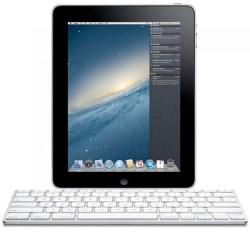 The time may not be ready for the whole of humanity to abandon their old computer gear and start celebrating a pure post-PC era. After all, you can’t program a smartphone with a smartphone. There’s a wealth of use cases where you don’t want to replace the sophisticated and accurate input devices we have with a flat piece of touch enabled glass. Sometimes all the CPU, memory and storage capacity is needed locally, as is the number of pixels provided by a multi-monitor setup. Mobility is not everything, every time.
The time may not be ready for the whole of humanity to abandon their old computer gear and start celebrating a pure post-PC era. After all, you can’t program a smartphone with a smartphone. There’s a wealth of use cases where you don’t want to replace the sophisticated and accurate input devices we have with a flat piece of touch enabled glass. Sometimes all the CPU, memory and storage capacity is needed locally, as is the number of pixels provided by a multi-monitor setup. Mobility is not everything, every time.
We still need trucks to deliver raw material to the factories and goods to the retail outlets. The thing is, we don’t need trucks for driving to the supermarket to pick up the end product and take it home with us. For that we can use family sedans, sports cars, motorcycles, even public clouds transportation. The information super highway, as it was once called back in the prehistoric era of personal computing, is only now starting to see the type of vehicles that allow us to really make use of its long straight roads and the abundance of lanes. It was never meant to be driven on by the same heavy machinery that were used during its construction phase.
It’s time to replace our trucks with something a bit more fit for the task, don’t you think?
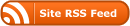
I think the most important thing that you just proved is that one should not try to save money in the wrong place by buying the cheapest available technology for work. Professionals should have professional tools to do their job.
Laptop prices have gone down a lot during the recent years. Companies have taken the savings as granted where they should have kept the budgets the same and spent the money on SSD drives and maybe added an iPad to accompany the laptop. That’s how you get performance.
Same applies for home use. People are now buying laptops for 500 euros or less. If they would spend the same that they did 3-4 years ago they could get a macbook air or something with similar specs instead of a heavy, noisy and low performance brick with realistic battery life being about an hour or so.
After using theiPad since the first version and after buying the new iPad I now think that maybe I should have bought an Air instead. Writing anything with the tablet is a pain. Having a separate keyboard on a couch is even worse. Tablets have their uses but I’m becoming more and more irritated because of their limitations.
Maybe I’m ready for a post-tablet era? 😉
SSD surely is a huge factor in improving the performance of a laptop. Nevertheless, with even an ultra fast disk, I’m not sure a laptop could take the place of a tablet (or a smartphone) in many of the new use cases we’ve discovered after the start of the iPhone/iPad era. Instead of the tablets becoming more and more advanced and powerful, it would actually be better for them to become more and more disposable. Eventually the sheets of paper on my table should all offer the core computing functionality that’s available now through a cheap Android tablet. Make the technology disappear into the background instead of building it into increasingly sophisticated gadgets, otherwise you’ll risk the iPads slowly becoming the new Wintel PC’s.
Then again, perhaps the Windows 8 story from Redmond will become reality and we’ll learn how the laptop and the tablet can actually converge, no matter what Apple is telling us right now (in order to protect its market dominance, of course). The beauty of all this is that our perception of the way computing should be done may well be completely different in only a couple years time, if things continue to evolve along the cycle we’ve seen lately.