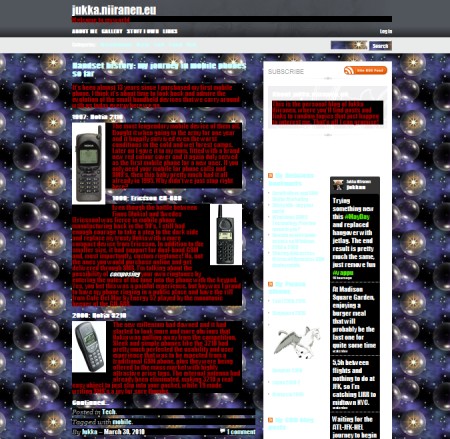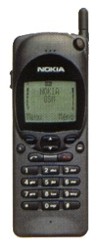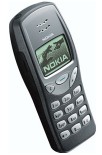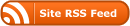So you’ve got a website. That’s not too difficult, given the number of free site builder services or cheap web hosting available out there. But if you sign up for these services and decide to invest your time and effort in producing content for the site, how can you tell if you’re in fact getting what you’ve paid for (nothing or next-to-nothing) in terms of service reliability? That’s where website monitoring services come into play.
I used to be tracking my sites with a free account from Mon.itor.Us for over a year and was quite satisfied with getting a weekly report delivered to my inbox, with the average uptime and response time stats for the week. However, trying to do anything within the service’s web interface, like examining the performance statistics or configuring monitors was just really painful, thanks to the poor usability of the service UI.
Enter Pingdom. Wow! Talk about the difference that a good UI design can make to the same underlying service, which at the end of the day consists of pinging different URL’s. It’s never just about how you collect and store the data, it’s the presentation layer that really counts. Pingdom does an awesome job on this front, delivering a Google Analytics type of a user experience. They offer a free account for one single monitor, so trying out the features is a breeze. 5 checks is already $9.95/month, but if you’re actually making money with your sites, then I’m sure you could make worst investments.
So how’s the uptime then? Here you go:

Uptime report, last 30 days

Response time report, last 30 days
In addition to the widgets above, you can also access the monthly summaries over here. The reports inside Pingdom are much more detailed, one particularly nice feature being the possibility of filtering data based on different tracking locations, ranging from Stockholm to Los Angeles.
I’ve got a dirt cheap hosting package from Suncomet, which gives 2 GB of disk space with unlimited traffic & DB’s for just €30 per year. It’s not a lightning fast service and the P2 server does have it’s share of downtime, so every now and then I think about if I should bother to switch to another service provider. With a monitoring service like Pingdom I won’t need to make guesses on what I’m getting for my next-to-nothing investment. As for knowing the performance of other potential providers, well, that’s still going to be to some extent guesswork and leaps of faith. At least until we get more universal hosting service monitors like HostPeek.